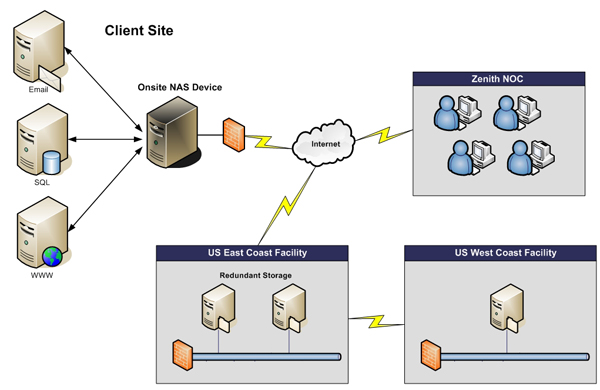Backup / BDR Overview
- Fully managed solution that provides a cost-effective way to bullet-proof critical data
The V-Group, Inc. it itAMPM division now offers the only complete cohesive Backup and Disaster Recovery Solution (BDR) for Windows 2000 and Windows 2003 Servers. This reasonably priced, all-encompassing solution provides Small to Medium size businesses with near real-time backups that also includes seamless off-site data storage along with multi-year archiving and fast server virtualization capabilities. There are advanced restoration options like file and folder level restorations, with Exchange message and mailbox recovery and bare metal restorations to dissimilar hardware. Within hours, the unique NAS device can also be configured to function as a virtual server if needed. This solution will replace management intensive, error-prone tape backups while providing much more.
This new NAS-based technology performs data backup at the block level where the actual 1's and 0's are captured from the hard drive essentially eliminating failures related to open files. Block level data is raw data which does not have a file structure imposed on it. Database applications such as Microsoft SQL Server and Microsoft Exchange Server transfer data in blocks without having to worry if files are open or being used. Block transfer is the most efficient way to write to disk. Backups are performed as frequent as every 15 minutes providing clients with an increased amount of restore points when compared to traditional tape backups.
Data is securely sent from the local NAS device to high availability, redundant off-site collocation facilities. All aspects of the on-site and off-site solution are monitored 24X7. We offer to our clients Business Continuity needs without adding complicated tape systems. This solution allows an organization the ability to continue to function even after a disastrous event without the need to deploy redundant hardware and software and the need to invest in costly fault tolerant systems. We provide a solid, more frequent backup and a well thought out recovery strategy that is the primary component of a Business Continuity Plan
- Configuration
The NAS device can be configured to backup multiple Windows 2000 and Windows 2003 Servers and their volumes or logical drives. There are no file or folder level exclusions because a snapshot of the entire volume is taken at the block level or the actual 1's and 0's on the hard drive. In order to take advantage of the virtualization services the operating system drive must be selected. Additionally, the data backup can be scheduled to run during selected times and days of the week.
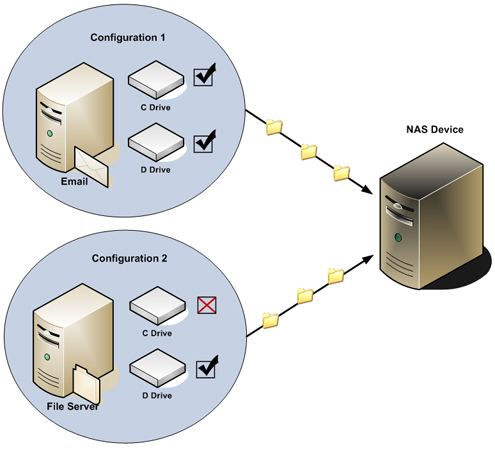
- Incremental Forever Methodology
Please bear in mind that the frequency of off-site back ups is limited by the amount of available bandwidth at the client site. Limited bandwidth will result in longer transmission periods which means back ups may only be done hourly or daily depending on the available internet bandwidth.
- Base Image
The base image is the first backup that occurs on the server, which is a complete image of the volumes intended for backup. The base image serves as a starting point for all incremental backups. The incremental collapse into the base image when a restoration is performed providing you with a complete image of the server from the selected point in time.
- Incremental
The Incremental Backups are the changes on the hard drive since the last backup. For example, the first Incremental will be all of the changes since the Base Image and the second Incremental will be all of the changes since the first Incremental. There are nearly 100 Incremental in a 24 hour period if the backup frequency is set to every 15 minutes.

- Synthetic Incremental
The Synthetic Incremental result in a complete archiving solution as each Daily SI is collapsed to create a Weekly SI, each Weekly SI is collapsed into a Monthly SI and finally each Monthly SI is collapsed into a Yearly SI. When recovery from a specific month or a year is needed we simply join together the necessary Incremental in a chain with the base image to create the desired point in time image. The entire joining process takes a few seconds to complete
- Recovery Options
Recovering files and folders is a simple process where the entire server is mounted as a volume on the NAS device. The files can then be copied to the destination server over the network. We also provide utilities to our Partners so that they can restore files, folders, and Exchange mailbox or message.
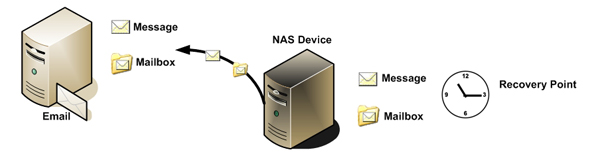
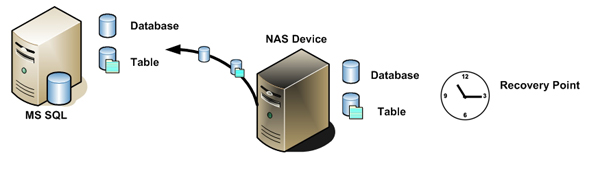
- Virtualization (Physical to Virtual)
The NAS device is capable of virtualizing failed servers while keeping the exact system state previous to the failure. This means there are no configurations necessary as the server retains the same IP address and application state. Once virtualized, the server will resume the same backup schedule previous to the failure.
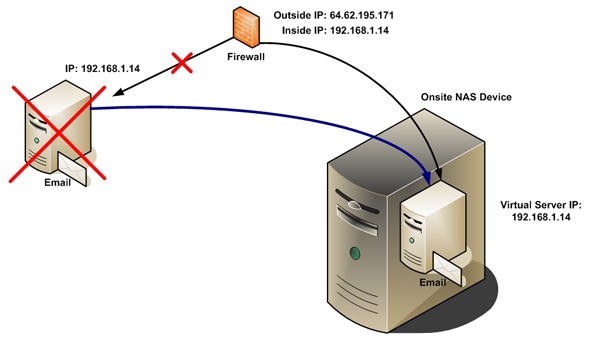
- Bare Metal Restore (Virtual to Physical Recovery)
When it comes time to restore the Virtualized Server back to physical hardware our Bare Metal Restore process allows restorations to dissimilar hardware. Once the server image is loaded on the new server we can manipulate the Hardware Abstraction Layer by inserting new drivers for the new hardware. Please refer to diagram on the next page.
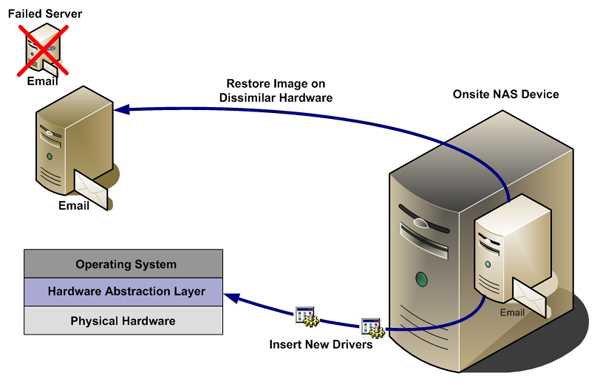
- Monitoring and Management
This BDR Solution is monitored and managed 24x7 by our NOC Te am. Your staff spends about 45 minutes setting up a new NAS. Once the NAS unit arrives it will be added to the LAN, establish an internet connection and call our NOC and we’ll do the rest of the work. Our set up time is approximately 4 hours per NAS. If an issue occurs during any backup or with the hardware we are immediately notified and take corrective action. Not only do we monitor the entire solution-Servers, NAS and Remote Storage facilities, but we also manage it by performing restorations and virtualization of servers as needed. Your staff will have complete visibility of the verification tests on the same dashboard you currently use for your client site management. Our technical stuff performs daily verification tests to verify the integrity of base image and Incremental . Should an incremental have a corruption, our engineers copy the corrupt incremental from the offsite collocation facility to the NAS and run the verification again. If this does not solve the problem then corrective action is taken by creating a different image to get the backup to a consistent state.